Test Run Windows Phone 8.1 on Your PC with Leaked SDK
If you have been following the Windows Phone headlines the past couple of weeks, you’ve definitely heard of the Windows Phone 8.1 SDK leak.
Although neither the rumored digital assistant Cortana nor the OS’s new
Action Center are to be seen in the leaked build, there are still quite
a few new additions and tweaks to the mobile platform. These include
finally being able to install apps onto the SD card with Storage Sense,
further UI customization options, better multitasking, and updates of
core apps such as Internet Explorer, among others.

If you’re willing to try the leaked WP 8.1 build on your PC but are a bit lost as to just exactly how to go about doing that, you should check out XDA Forum Member myst02’s guide on installing the leaked SDK on your PC. The process is relatively simple, but will take up about an hour of your time, granted that you’ve already downloaded the SDK and installed Visual Studio 2013 Express on your PC. What follows is straightforward, involving extracting the ISO, running the installer, and typing in a couple lines into CMD. You can also create a handy shortcut on your desktop for the next time you want to run WP 8.1 without going through the initial process.

If you’re willing to try the leaked WP 8.1 build on your PC but are a bit lost as to just exactly how to go about doing that, you should check out XDA Forum Member myst02’s guide on installing the leaked SDK on your PC. The process is relatively simple, but will take up about an hour of your time, granted that you’ve already downloaded the SDK and installed Visual Studio 2013 Express on your PC. What follows is straightforward, involving extracting the ISO, running the installer, and typing in a couple lines into CMD. You can also create a handy shortcut on your desktop for the next time you want to run WP 8.1 without going through the initial process.

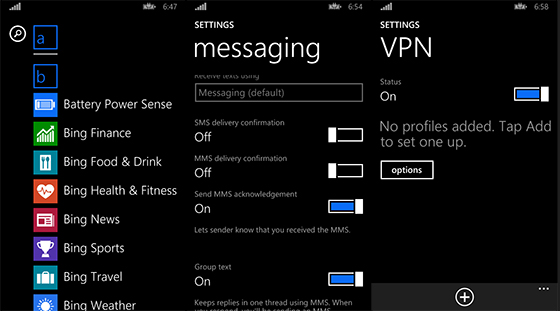

Comments
Post a Comment